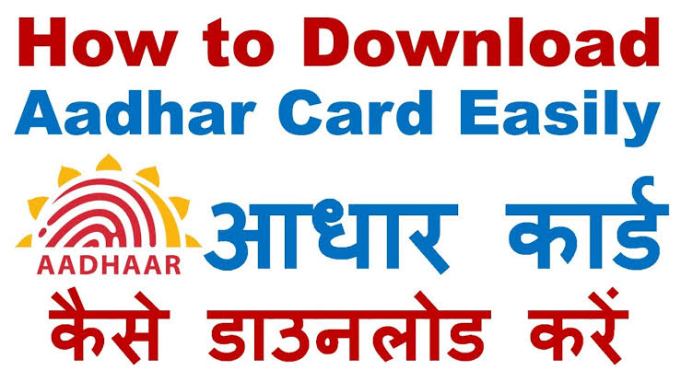
Aadhar card is a 12 digit identity no. that can be obtained by the residents of India. Aadhar card is mandatory for everyone those who are residing in India. The data is collected by the Unique Identification Authority Of India, a statutory authority established by the government of India.
Aadhar is the world largest biometric system in India. It helps to identify people with no difficulty. The government of India has made it compulsory to have an Aadhar card with each and every citizen. Aadhar card is now linked everywhere whether it’s your bank account, electricity account, telephonic account etc.
This I’d have related with each and every aspect. Aadhar card is available online as well as offline. For the online mode, one has to download it. Some steps to download Aadhaar Card :
Once the Aadhar card enrolment is over, one can download it from the UIDAI website and can print it for further use. E- Aadhar can be download in these ways-
- Download using Aadhar number.
- Download using name and date of birth
- Download using enrolment I’d.
- Download using virtual I’d.
Procedure for downloading with Aadhar no.
- VISIT the UIDAI website.
- locate online Aadhar services>Aadhar enrolment >select Aadhar download option.
- The page will be redirected to another page called download E- Aadhar by using another your Aadhar, EID.
- Choose Aadhar under the section enters your personal details.
- Enter the Aadhar no., full name, security code, pin no.
- Select relevant option when you have otp.
- Enter the 6-digit otp send on your registered mobile number.
- Click on download Aadhaar.
Once you download your E- Aadhar, you will get it in the form of a pdf file which is protected in the password. The password to open e-aadhar is in 8 digit security code. It’s your combination of the first four letters of your name in capital letters and year of birth in YYYY format.
Procedure to download Aadhar card by using name and date of birth:
- Visit the UIDAI website.
- locate Aadhar online services >Aadhar enrolment >select the retrieve loss UID and below window appears on the screen.
- Select the relevant option Aadhar number.
- Fill up the full name, the email I’d, the mobile number with security code.
- Click on send otp option
- Once it received, click on verify otp.
- After all, it will display the Aadhar number, enrolment number.
There are many ways to download Aadhaar card, but I’m sure that by using the above steps, the Aadhar card will be downloaded.
