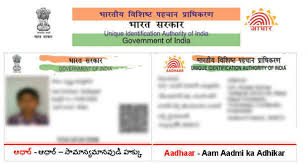Aadhar Card Download Overview: Unique Identification Authority of India or UIDAI has been issuing a 12-digit unique identification number called Aadhaar on behalf of Government of India and it serves as both residential and addresses proofs for all Indian nationals. Applicants are required to enroll with UIDAI to get the Aadhaar card and upon successful enrolment; they can download Aadhaar card using different methods and print it for future uses.
Aadhar Card Download Online and Retrieve Your Lost UID and EID,
The process for Aadhar card download is simple and easy. The only requirement for downloading aadhar card is a computer with internet connectivity. There are different procedures through which you can download your Aadhaar card after successful enrolment. Below is the quick rundown of the steps that can help you to get your Aadhar Card Downloaded online.
Aadhar Card Download with Enrolment or Aadhaar Number
- Simply visit the official website of e-Aadhaar
- Click on the “Enrolment ID” or “Aadhaar”
- You will be asked to enter your Aadhaar Number or Enrolment ID along with details like name, PIN and mobile number
- Upon providing these details you need to click on “Get OTP”
- You will receive an OTP to the registered mobile number
- Enter the OTP and click on “Validate & Download” button
- Your e- Aadhaar will get downloaded automatically into your system
after aadhar card download you need to click on the downloaded file and open the e- Aadhaar by entering a password which is the first four letters of your name in capital letter and 4 digits of your DOB (Date of Birth). Once you have launched the e- Aadhaar on your system, you can print it out either on paper or plastic cards.
The same procedure is applicable for aadhar card download and print your Aadhaar using the Aadhaar Number, but in place of clicking the “Enrolment Number” you are required to choose the “Aadhaar Number” option and the remaining steps remain the same.
Aadhar Card Download using Name and DOB?
- Visit the official website of UIDAI and enter complete details like your registered phone number, address, name and others
- Once you are done with this step, you are required to click “Get OPT” option to get the One Time Password on your registered mobile number
- Upon receiving the OTP on your mobile, you need to enter it and click on “Submit” button
- You will receive your enrolment ID via SMS on your registered mobile number
- Now go back to the e-Aadhaar page from the official UIDAI website and click on “I Have” option and tick the enrolment ID option
- Fill the fields with name, pin code and Aadhaar Enrolment Number
- The users will be offered with a text image which they need to enter in the textbox below
- Enter the registered mobile number and click “Get OTP” option
- Enter the received OTP in the field and click on “Done” and then “Validate and Download”
- The Aadhaar card will get downloaded on your system you can print it now
Aadhar Card Download using Enrollment Number EID?
- Go to the official website of UIDAI and under the Aadhaar Online Services select the option “Download Aadhaar”
- You will be redirected to the e- Aadhaar page
- Keep the acknowledgment slip handy with you
- Enter the 14-digit EID number and the time stamp
- Enter your name, pin code and mobile number and captcha to generate the OTP
- You will receive the OTP on your registered mobile number
- Enter the received OTP and click on “Validate and Download” key
- The Aadhaar will get downloaded automatically on your system
- You can use the 8-character password to open the downloaded e- Aadhaar on your system
- Now you will be able to print the Aadhaar card
What If You Don’t Have the Enrollment Details and Acknowledgement Slip for Aadhar card Download?
If you don’t have the acknowledgment slip or the enrollment details handy with you for Aadhar card download, then you need to refer the Aadhaar website and retrieve the EID details by following the below steps.
- Visit the UIDAI website and under the Aadhaar Online Services menu you will find the option “Retrieve Lost UID/EID” click on it
- Enter your full name, registered mobile number, email address and the security captcha to generate the OTP
- You will receive the OTP on your registered mobile number
- Enter the OTP you have received and validate the details
- Once you are done with the process click on “Submit” and you will get the enrollment details along with your lost UID