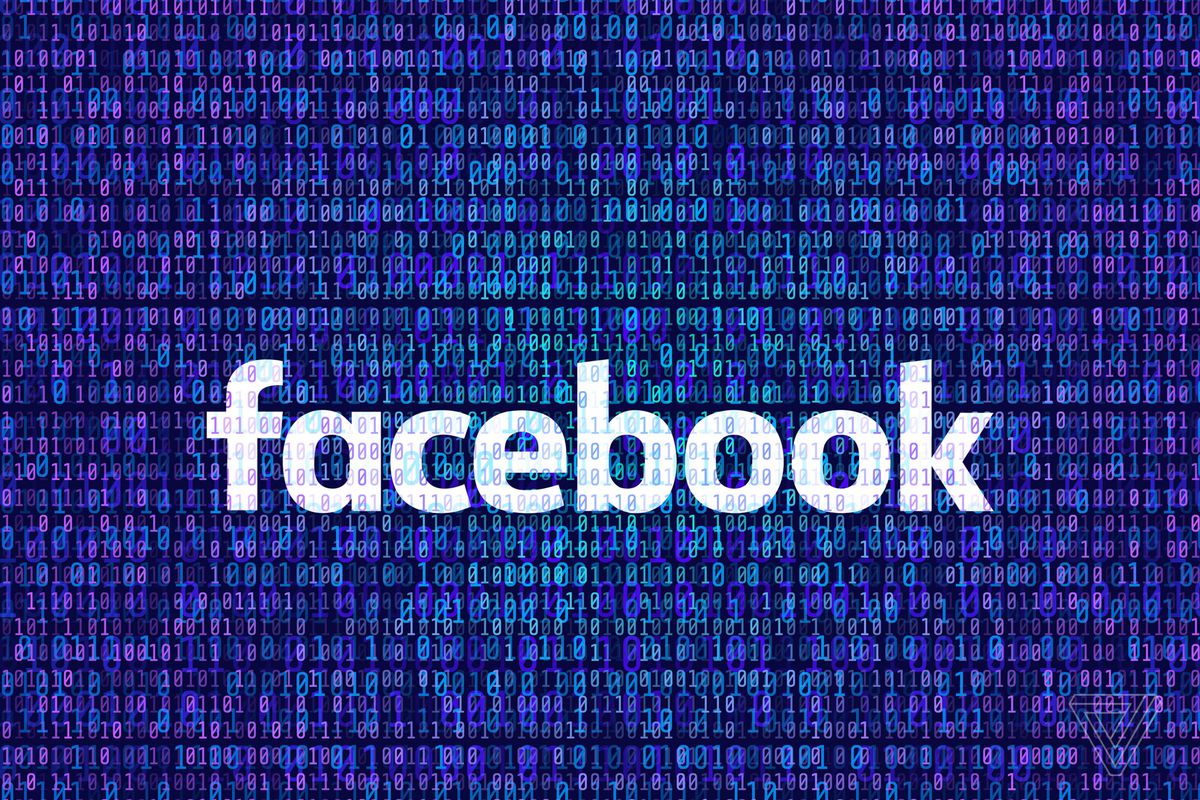
It’s a hard truth that we all have to die one day. While you may think your online identity will go to the grave with you, that is not always how it is going to work out.
Without setting your account or even handling your login details to a trusted person, companies like Google and Facebook will carry on storing your data and everything else that has got on you. So, below are the steps to delete the facebook account once you die.
Although it looks that Facebook knows everything about us as of now, it does not know when you have died. Although this will be like a Black Mirror episode one day. To have your account deleted.Then you will need someone to prove your death before your online identity on the social media platform is gone for good.
- Firstly, log in onto your PC, head to the Facebook website. And click the drop-down arrow, which is available at the right-hand side of your screen. Then click on the settings.
- After that, click on the edit button next to the memorialization settings tab.
- Then Scroll down and click request that your account is deleted after you pass away. A pop-up box will now appear, asking you to confirm that you want all your posts. And other data linked to your account to be deleted once you die.
- Once that has been confirmed, then someone will have to contact Facebook, proving your death with a death certificate. If you want your family to be able to see your status, videos, photos, and any other posts which you have made. Then you can even undo this by clicking Keep Your Facebook Account.
About facebook
Facebook is the latest in a long line of what we now know as “social networking” websites. But what sets it apart from the competitors, is its popularity. At last check, Facebook boasts over 2.23 billion active users.
Established in 2004, from the college dorm room of Mark Zuckerberg, a Harvard student, the website is now worth billions of dollars and is one of the world’s most recognisable brands.
