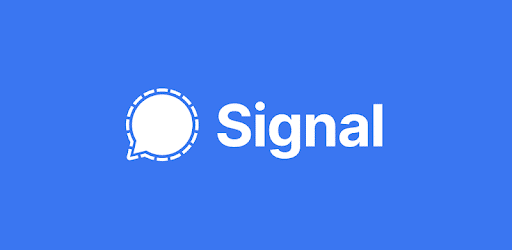
The Signal app has become the number one app in the top chart (free section) of the Apple App Store in India. It has also been downloaded over 10 million times from the Google Play Store. Signal downloads have seen a significant increase following WhatsApp’s new policy.
People who are disappointed with WhatsApp’s new policy are moving towards its alternative. Tesla CEO Elon Musk, Twitter CEO Jack Dorsey and American whistleblower Edward Snowden have publicly asked to use the Signal app.
The Signal app is available for Android, iOS and Desktop. Users can download this app from Play Store for Android, App Store for Apple. The app for iPhone works on iOS 9.0 or above. Available for iPhone, iPad and iPod touch. For Android users it works on Android 4 and above.
Like WhatsApp, you can also use Signal on the desktop. To do this go to the Signal app and tap on Linked Device. Desktop client must be downloaded from Signal’s website. The thing to note is that in order to use the desktop, it is necessary to have an app in the phone.
Data not stored on server
The Signals app claims that not a single part of your chatting is stored on its server. Your chat history stays in your phone and if your phone is lost or damaged. Then your chatting history will also end.
The best thing about the Signal app
The best thing about the Signal app is that it doesn’t share your data with any other company. It is not mentioned anywhere in the company’s privacy policy.
Does not reveals your identity
According to the information provided with the Signal app on Apple’s App Store, the app does not take any information from users other than the mobile number and it claims not to reveal your identity with this mobile number.
