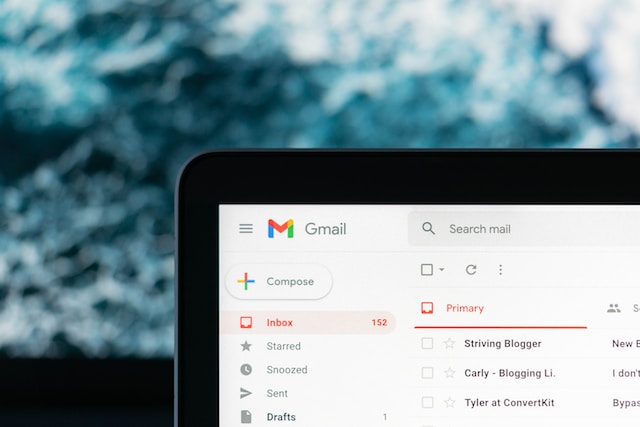
Are you interested in creating a Gmail account but unsure about where to start? Don’t worry, we’ve got you covered! In this comprehensive guide, we will take you through the step-by-step process of setting up your very own Gmail account in just a few minutes. Gmail, powered by Google, is a highly popular and widely used email service that offers a user-friendly interface along with a plethora of features. So, let’s dive right in and have your new Gmail account up and running in no time!
Why Opt for Gmail for Your Email Needs?
Gmail provides a multitude of advantages that make it an exceptional choice for your email requirements. Firstly, it is completely free, ensuring accessibility for everyone. Additionally, Gmail offers generous storage capacity, allowing you to store a significant number of emails and attachments. Furthermore, Gmail boasts powerful spam filters and advanced security features that safeguard your account from potential threats. The seamless integration with other Google services, such as Google Drive, Google Calendar, and Google Docs, further enhances your productivity and convenience.
Accessing the Gmail Account Creation Page
To initiate the process of creating your Gmail account, open your preferred web browser and navigate to the Gmail account creation page. You can conveniently search for “Gmail account creation” on any search engine, and the official Gmail account creation page will appear as one of the top search results. Alternatively, you can directly visit the Gmail website at “www.gmail.com” and click on the “Create account” button.
Setting Up Your Gmail Account
Upon reaching the Gmail account creation page, you will be prompted to provide your personal information. Fill in the required details, including your first and last name, desired email address, password, and phone number. It is essential to carefully read and accept the terms of service and privacy policy before proceeding.
Selecting the Perfect Username
When selecting a username for your Gmail account, consider using your actual name or a combination of your name and a unique identifier. This will make it easier for others to recognize and remember your email address. Avoid using complicated or easily forgettable usernames as they may cause inconvenience in the future.
Creating a Strong and Secure Password
Ensuring a strong and secure password is crucial to protect your Gmail account from unauthorized access. Craft a password that incorporates a combination of uppercase and lowercase letters, numbers, and special characters. Refrain from using easily guessable information such as your birthdate or common words. Remember to securely store your password and avoid sharing it with anyone.
Adding a Phone Number for Account Recovery
Adding a phone number to your Gmail account plays a vital role in facilitating account recovery. In the event that you forget your password or encounter any issues accessing your account, Gmail can send a verification code to your phone number, aiding you in regaining access. This additional layer of security ensures a smooth account recovery process.
Verifying Your Phone Number
Once you’ve entered your phone number, Gmail will send a verification code to the provided number. Enter the received code in the designated field to verify your phone number. This verification step confirms the accuracy and functionality of the phone number associated with your account.
Customizing Your Gmail Account Settings
After successfully creating your Gmail account, take some time to customize various settings and personalize your email experience. Explore the settings menu to adjust language preferences, select a theme that suits your style, and create an email signature. You can also set up filters, labels, and automatic forwarding to efficiently manage incoming emails.
Understanding Gmail’s Inbox Organization
Gmail automatically categorizes your incoming emails into different tabs, such as Primary, Social, Promotions, and Updates. This intelligent feature aids in prioritizing and organizing your emails for easy access. Depending on your preference, you can customize these tabs or disable them altogether.
Exploring Additional Features and Settings
Gmail offers a wide array of additional features and settings that enhance your overall email experience. Take the time to explore options such as offline access, advanced search filters, automatic replies, and integration with third-party applications. Familiarize yourself with these features to maximize the potential of your Gmail account.
Conclusion
Congratulations on successfully creating your very own Gmail account using our comprehensive step-by-step guide. Gmail provides a user-friendly platform, robust security measures, and an extensive range of features to cater to all your email needs. Remember to periodically update your password and exercise caution when interacting with suspicious links or emails to keep your account secure. Enjoy the convenience and efficiency that Gmail brings to your personal and professional communication.
