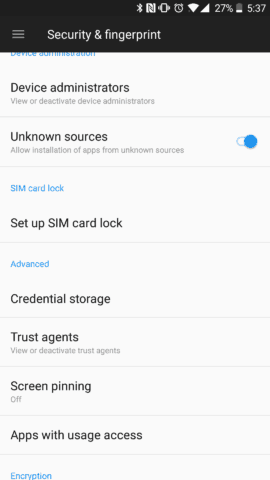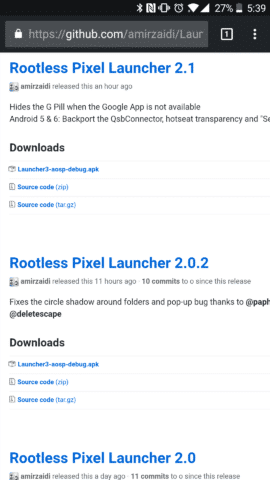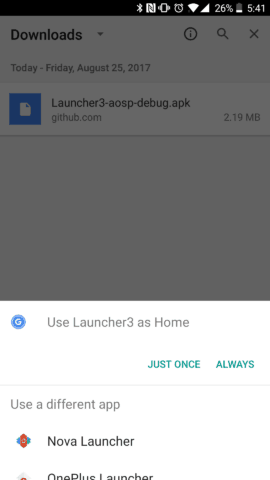A few week ago, Google has launched the latest Android Mobile operating system, called Android 8.0 Oreo or Android O. The Google Pixels and Nexus devices are the first one that gets the big major OS update. If you have Android smartphone and want to test the new Android 8.0 feature without waiting for the official update. Here in this article, we are going to talk how to download and install Android Oreo launcher.
Thanks to some crafty developers that develop the new Android 8.0 Oreo launcher to test the new features of it. There is no required to root your device. The AmirZ, a Reddit User and another developer DeleteScape, develop the new Pixel launcher for working on other Android devices. It’s not available in the Google’s Play Store.
Follow the article step by step to download and install Android Oreo (Android 8.0 Orie) launcher on your Android device.
How to download and install Android Oreo launcher
- Make sure you enabled the installation of apps from unknown sources.
- Download the Android 8.0 Oreo APK file from the mentioned link. Click here
- After complete the downloading install the Android Oreo launcher APK.
- After installation, press and hold the home button and tap on the Always use the Launcher3 and set it to default launcher.
- After that, Turn on the notification access for Launcher3.
That’s all, you have successfully installed the Android Oreo launcher on your Android device.